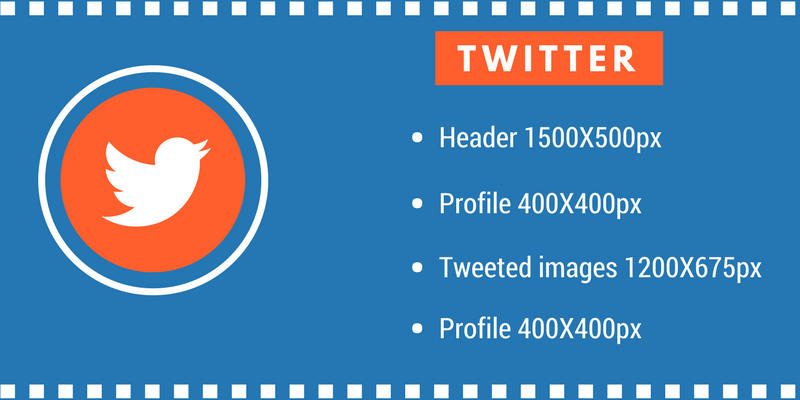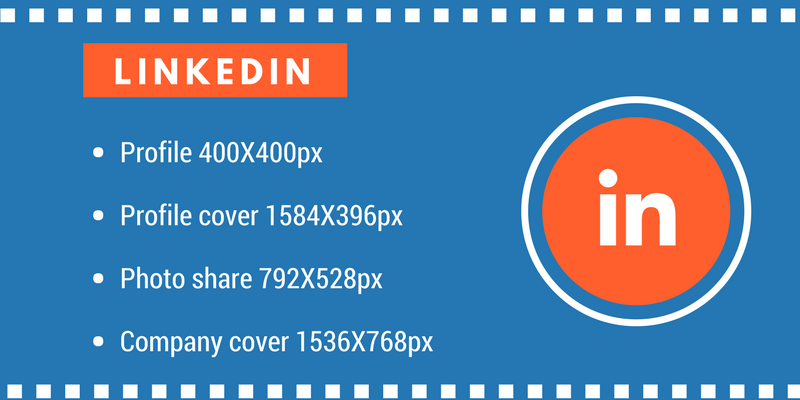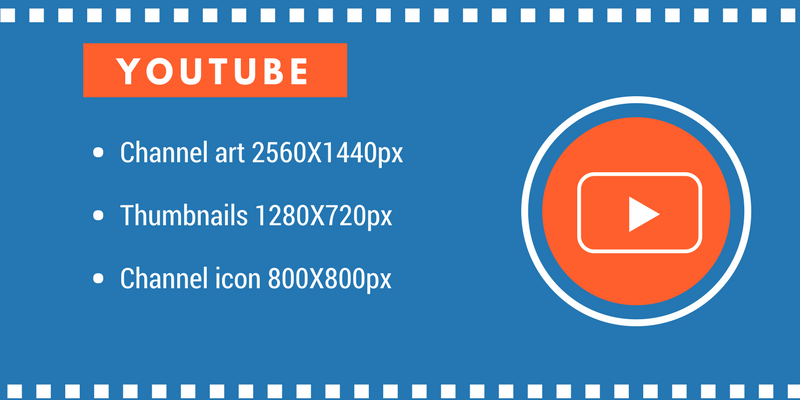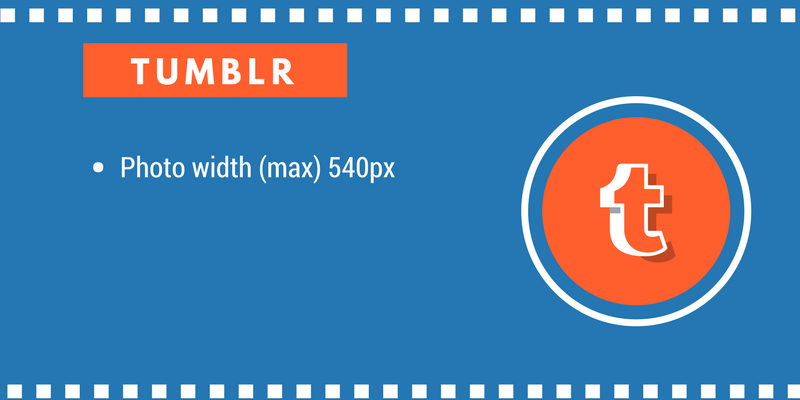Social Media Image Sizes: How to Start
When it comes to creating great social media, we have to say it: size really does matter. You should find the right Social Media Image Sizes. Assuming you want to create a professional and polished looking end result – and really, who doesn’t? – you need clean, crisp photographs that are perfectly in proportion.
The only problem is that almost every platform uses different Social Media Image Sizes, which can make life a lot harder for those responsible for sourcing and edit these, no matter how good they are at what they do.
This issue is compounded by a lack of reliable online guides. Sure, you can find these measurements on the internet easily enough, but not in the same place for every site. That’s something we’re here to rectify.
After searching high and low to pull all of the facts and figures together for you, here it is: the ultimate social media image sizes cheat sheet! Use Social Media Image Sizes properly is advisable to deliver great social media results.
Social Media Image Sizes #1: Facebook
Let’s start with the largest social media: Facebook. Filled to the brim with a wealth of brightly coloured images and cleverly edited videos, it has lots of different image types, all of the different sizes.
As of January 2018, these are as follows:
• Profile picture photos: Profile picture size was recently reduced from 180 pixels squared to 170 pixels squared. Despite this, we recommend uploading images that are at least double this size to improve overall quality.
• Page cover photos: Facebook page cover photos now display a little smaller on desktops than they previously did, measuring 820 pixels by 312 pixels, down from 828 pixels by 315 pixels. For those using mobile devices, the ideal social media image size is 649 pixels by 360 pixels.
Overall proportions remain the same, meaning that existing photos will not need to be changed. Despite this, you’ll likely find that a larger size and shape will work better on both mobiles and desktops. Personally, we recommend trying 1,200 pixels by 675 pixels.
• Group cover photos: Facebook group cover photos changed their proportions in 2017, with optimal quality images now 1,640 pixels by 859 pixels.
• Event cover photos: Facebook event cover photo measurements also underwent a change, so that they should now be 1,200 pixels by 628 pixels.
• Link preview photos: For link previews on Facebook, we recommend trying a minimum of 600 pixels by 314 pixels.
• Post photos: Last but not least, let’s take a look at the photos you include in your posts. Once on walls, they should ideally measure 476 pixels by a suitable height, although the larger you set them, the better the quality will be.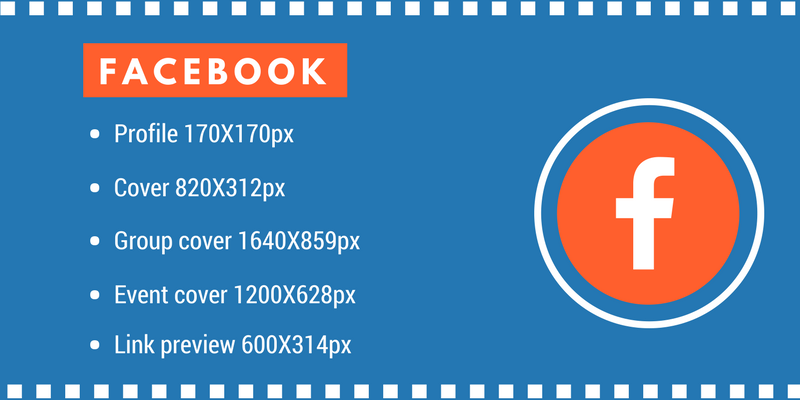
Social Media Image Sizes #2: Twitter
We’ll now move on to another social media big gun: Twitter. Although images feature a lot less frequently here than they do on Facebook, you still need to be aware of the ideal image size to help your brand ensure a polished and professional image.
Here’s what you need to know:
• Twitter header photos: The ideal header photo sizing is nice and easy to remember, being 1,500 pixels by 500 pixels.
• Twitter profile photos: Profile photos also stick to using a nice round number, with the ideal size being 400 pixels by 400 pixels.
• Tweeted images: Tweeted image sizes have only recently been verified, so we finally have some numbers to share with you. The confirmed ideal is 1,200 pixels by 675 pixels. Although these are displayed in a round format, the complete square will be shown to any who click on the picture.
• Twitter card photos: Card photo sizing has also eventually been confirmed, as 1,200 pixels by 628 pixels.
Social Media Image Sizes #3: Instagram
Instagram is more purely a photo sharing site than perhaps any other social media platform listed here, so you need to make sure the images you post are shown in their very best light if you want to reap its rewards.
Luckily, there are only two social media image size measurements that you need to know:
• Instagram profile photos: Instagram profile pictures remain square. They ought to be at least 110 pixels by 110 pixels.
• Instagram photos: The rest of the photos you share on your Instagram account are no longer so limited, and we recommend only one thing, that they have a minimum width of 1,080 pixels in order to ensure optimum quality is achieved.
Social Media Image Sizes #4: LinkedIn
LinkedIn has undergone some big changes in the last year and moves forward into 2018 without its former maddeningly responsive background images, which have now been dumped from the site. These changes have been accompanied by the new ability to crop, filter and adjust photos after uploading them.
So, to help you make the most of these features, here are the recommended sizes for various LinkedIn photos:
• LinkedIn profile pictures: LinkedIn offers plenty of flexibility, with optimum upload sizes being anything between 400 pixels by 400 pixels through to 20,000 pixels by 20,000 pixels.
• LinkedIn profile cover photos: For profile cover photos, we recommend a measurement of 1,584 pixels wide by 396 pixels wide. This equates to a ratio of exactly 4:1.
• LinkedIn blog post link photos: Handily, LinkedIn has made it so that their blog post link photos now neatly match up to Facebook’s sizing, at 1,200 pixels by 628 pixels.
• LinkedIn photo share: For desktops, we suggest you use sizing of 1,200 pixels by 1,200 pixels. However, if your viewers are more likely to be using mobile devices, then opt for around 792 pixels by 528 pixels.
• LinkedIn company cover photos: Want to upload a great company cover photo? Then the numbers you need are 1,536 pixels by 768 pixels.
• LinkedIn logos: Last but not least, let’s take a look at logo measurements. Displayed in a square format, these should ideally be 300 pixels by 300 pixels.
Social Media Image Sizes #5: Pinterest
Unlike Facebook and Twitter, Pinterest relies solely on imagery as a means of communicating, inspiring and sharing stories, so knowing the correct social media image sizes is essential to all those who utilise the platform.
The numbers are as follows:
• Pinterest profile photos: Pinterest profile photos should be 180 pixels by 180 pixels, although larger is preferable.
• Pinterest pin width (maximum): Pinterest recently made some major changes to its format, one of these being that pins no longer display at a width of 736 pixels when clicked. Instead, they have been scaled back to 564 pixels wide, with ideal proportions of 2:3. Squares also work but don’t tend to perform as well as taller images.
• Pinterest board covers: Pinterest’s board covers are square, and we recommend using at least 340 pixels by 340 pixels, with the ideal being closer to 600 pixels by 600 pixels.
• Pinterest minimum pinned image size: Last but not least, take this important bit of advice from us – keep your minimum image size for pinned items at 100 pixels by 200 pixels.
Social Media Image Sizes #6: YouTube
We all know that how your business comes across on YouTube can be very important too. You need to seem authoritative and knowledgeable, like the very epitome of an industry expert, and blurry, low-quality pictures are guaranteed to disrupt such an image.
That’s why you need these formulas:
• YouTube channel art: YouTube favours 2,560 pixels by 1,440 for your channel art.
• Video thumbnails: Your video thumbnails will go a long way towards selling the content you post, and encouraging viewers to take a look at it. That’s why the images you use should come in at a perfect 1,280 pixels by 720 pixels.
• Channel icons: Your channel icon will be the face of your business on YouTube, and the image you choose should ideally be 800 pixels squared.
Social Media Image Sizes #7: Google+
There are also a lot of businesses that utilise Google+, so it’s useful to have a list of the various image sizes you should use if you choose to trial such a platform. There are two formulas that you need to know:
• Google+ cover photos: Cover photos on this Google derivative should ideally be 1,080 pixels by 608 pixels. This translates to a ratio of 16:9, which means that you can simply reuse the same cover you have on your Facebook page.
• Google+ profile photos: If you want a profile photo, then this will display in a square format. It should ideally be 250 pixels by 250 pixels.
Social Media Image Sizes #8: Tumblr
Tumblr can also offer some serious boons to those who want a comprehensive social media campaign.
Unfortunately, it’s notoriously hard to uncover any confirmed figures for recommended image sizes, due to the platform’s freeform nature.
Despite this, there is some useful information around. The most common sizes used are 400 pixels and 500 pixels width images, although photos shown on dashboard feeds are automatically displayed and resized to 540 pixels.
That’s why we recommend that those intending to use the site for marketing purposes stick with the latter figure.
Sizing your Social Media Images Sizes appropriately can have all sorts of benefits, from supporting your professional image to showing your products in their very best light, yet it is so often overlooked by those who formulate media campaigns.
anova
Enough for the Social Media Images Sizes.
This is just one of the ways that anova differentiates itself from its competitors. Dedicated to delivering fully fleshed out and measurably successful social media marketing campaigns.
We never cut corners, and will always make the most of our extensive knowledge and expertise to benefit those we work with.
To learn more about how we could help you, get in touch with our team today.