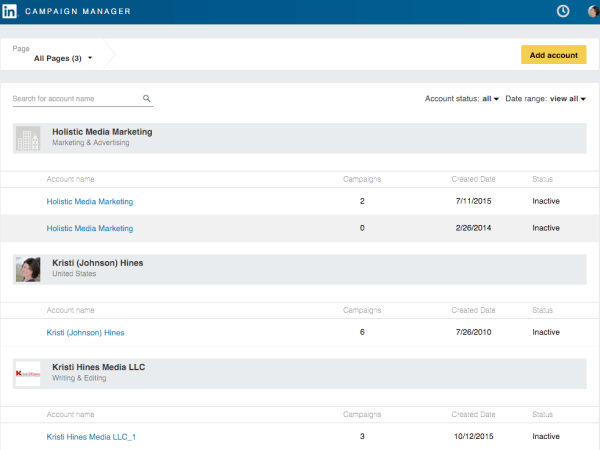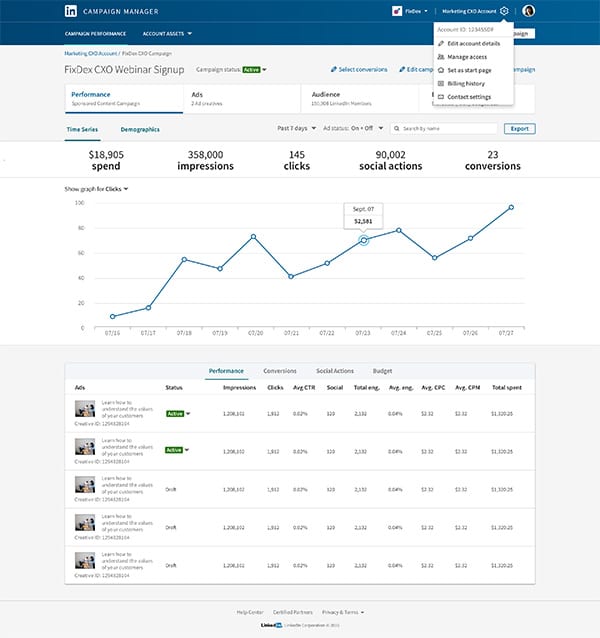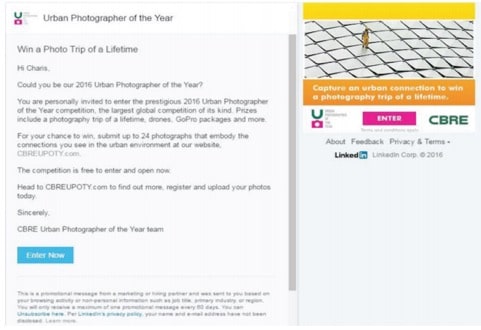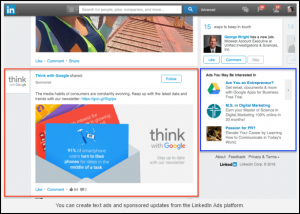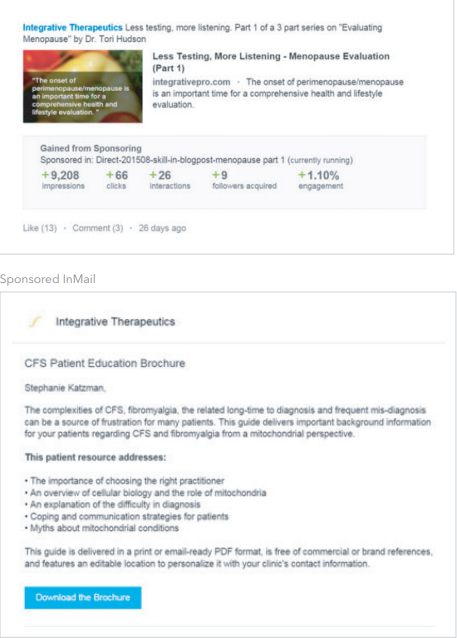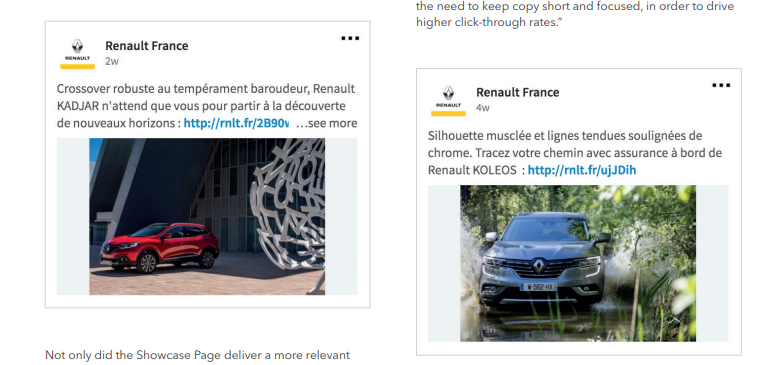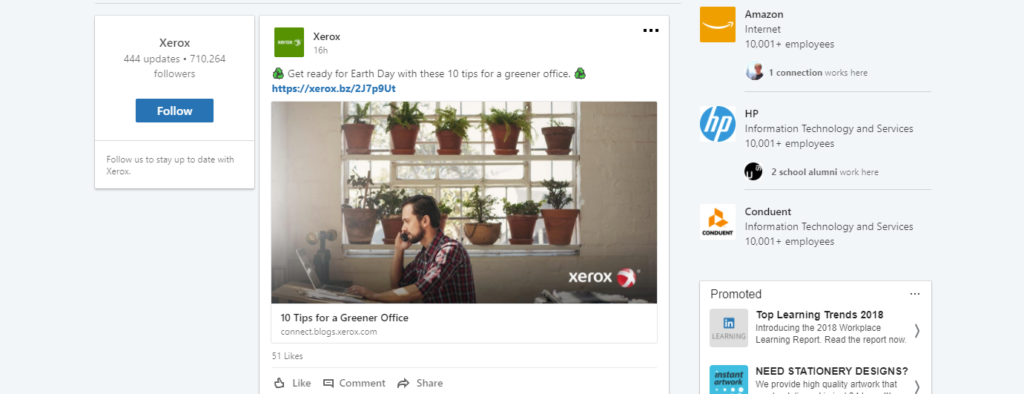Learning how to create LinkedIn ads is important for your business. Studies show that 80% of B2B leads come from LinkedIn, meaning the platform can be highly effective if used correctly.
Here’s our A-Z guide on how to create LinkedIn ads with specific reference to LinkedIn ad examples and info on LinkedIn ads cost.
How to create LinkedIn Ads
A-Z Guide
A is for Audience
It’s always good to know your target audience and design your ad around them. Creating one for a specific client type is advisable unless your company wants to reach a broader audience.
B is for Brand Identity
An ad is a great way of conveying your brand’s individuality. Use it as an opportunity to showcase what makes your company unique. Give it some flair and don’t be generic.
C is for Campaign Manager
This is the page where you control the campaign. There are several useful features to help you. You are given regular reports of your campaign results. It shows you who has clicked and shared your ad.
D is for Details
Due to the LinkedIn ad’s cost, it is important to be succinct with company information. Ads should be to the point and give key company details.
E is for Evaluation
When you want to evaluate your live campaign, you can access analytics from the Campaign Manager page. Graphs display your ad’s progress and performance. The interface is easy to use and a handy tool.
F is for Filters
CBRE took advantage of LinkedIn’s targeting filter in their ad. Tailoring your ad to specific consumers is a useful tactic. It can be a better method than broadly marketing to a generic market.
G is for Graphics
Adobe came up with a great ad campaign that utilised graphs to sell their company. A picture tells a thousand words and colour and shapes will gain viewer’s attention and get them to read on.
H is for Help
When you require assistance, LinkedIn can give you advice. Contact them on issues relating to your ad campaign. This will ensure you get any issues fixed in a timely fashion.
I is for InMail
InMail, Text Ads and Sponsored Content are the three main ad campaign options. You can choose one of these or a mix of them. They can be accessed in Campaign Manager.
J is for Job Titles
Integrative Therapeutics target their audience based on job title. This was successful but it is not always the right strategy. Job titles can be broad and differ across industries. This strategy is best used when you want to target those in a specific sector.
K is for Know Your Tools
LinkedIn provides a number of great editing tools for your campaign. Before you begin, it is useful to research these. When you know what you have at your disposal, you can base your ad on it.
L is for Locking Down Lead Gen Forms
IR did this well with their ad campaign. By implementing lead gen forms in an effective way, they guaranteed a successful campaign which allowed for great data collection.
M is for Mobile-friendly
It is important to remember that clients will often access LinkedIn on their smartphone. Software company IR is one of several LinkedIn ad examples designed around a mobile interface.
N is for Numbers
Keeping up to date on the figures of your campaign is easy thanks to LinkedIn’s interface. Measuring the effectiveness of your campaign is an important thing to do. It allows you to tweak it and add changes where needed.
O is for Optimisation
The optimisation of your ad can be controlled with the Campaign Manager interface. This allows you to access the demographics of who has viewed and clicked on your ad.
P is for Partnership
Dynamic ads allow users to partner with LinkedIn’s dedicated team. This comes with a host of additional ad options. Working directly with LinkedIn can be a better option than handling the campaign solo.
Q is for Quick & Easy
The quickest and easiest option for a LinkedIn ad is the Text Ad method. This includes a headline, description and an image to catch the viewer’s attention. LinkedIn users may see your ad in the “Ads You May Be Interested In” section.
R is for Renault
This case study for a perfect ad campaign is worth analysing. Images of the company’s products take centre stage. It has impressive graphic design and the format is impeccable.
All appropriate information is well laid out. This ad shows you how to create an effective campaign.
S is for Self Service
LinkedIn lets users manage their own ad campaigns. It is up to you set your budget and choose impressions or clicks. Users also have control over when the campaign will stop.
T is for Text Ads
HubSpot took advantage of LinkedIn ads cost by utilising every word of their text ads. It was so successful they gained a 60% increase in click rates.
U is for User Interface
This is what makes LinkedIn the ideal forum for ad creation. All the tools you need are clearly laid out. Learning how to create LinkedIn ads is simple and easy.
V is for Visibility
You can increase visibility by choosing the dynamic ad option. This allows premium ads to be seen by a higher number of targeted customers.
W is for William & Mary College
This case study uses colour to draw the viewer in. Getting the viewer’s attention is essential for all effective ads. This is one of the best LinkedIn ad examples.
X is for Xerox
This company has one of the best LinkedIn ad examples to study. Their ad says everything clients need to know about the business; it’s succinct and draws the reader in.
Y is for Your Budget
There are several options for LinkedIn ads cost. You can set your budget based on three options. These are price per click, cost per impression or cost per send. You can also set a daily budget, suggest bid, start and end date and the total budget of your campaign.
Z is for Ziplock Bags
This example shows the opposite of how to create LinkedIn ads. Their profile page is blank with minimal information. Lesson here: when you create a profile, be sure to fill it!
anova
anova has delivered great LinkedIn ads campaigns in the past, with great returns on investment. We’re ready to engage with businesses and help clients to boost their online presence and leads.